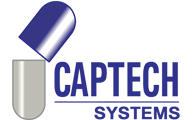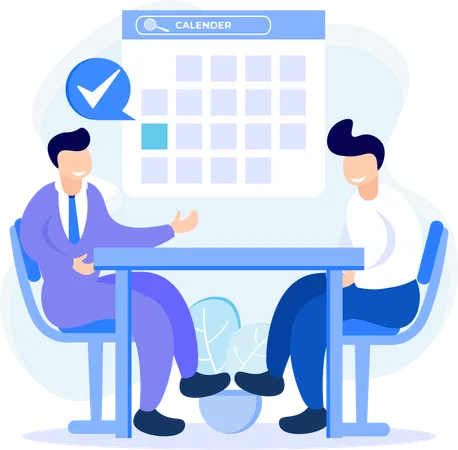Can I post a job opening using the recruitment module in iHRMS?
+
To post a job, navigate to the "Job Postings" section within the recruitment module. Fill in the job details, such as job title, description, qualifications, and location, then click "Publish" to make the job live on the platform.
Can I manage job applications in the recruitment system in iHRMS?
+
Applications can be managed from the "Candidates" tab. You can filter candidates by status, such as "Applied," "Interviewing," and "Hired." Additionally, you can rate, tag, and add notes to candidates for better tracking and collaboration with other HR staff.
Can I track the progress of each candidate through the recruitment process in iHRMS?
+
Yes, you can track the progress of candidates at every stage. The system shows the candidate's current status, such as whether they are in the interview phase, have received an offer, or are in the hiring process.
Can I filter and search for candidates in the system in iHRMS?
+
You can filter candidates based on criteria like location, experience, qualifications, skills, and interview feedback. Custom filters can be set up for specific recruitment needs, allowing for faster candidate identification.
Can I schedule interviews for candidates in iHRMS?
+
The recruitment module integrates with your calendar. Select a candidate, choose a time slot, and send an interview invitation to the candidate’s email. You can also set reminders for the interviewers to ensure timely participation.
Can I send automated email notifications to candidates in iHRMS?
+
Yes, the system supports automated email notifications for various stages of the recruitment process. You can send automatic confirmation emails, interview invitations, and status updates to candidates.
Can I collaborate with other team members during the recruitment process in iHRMS?
+
You can share candidate profiles, leave comments, and assign tasks to team members. The module allows collaborative decision-making by enabling real-time feedback and interaction between HR staff and hiring managers.
Can I evaluate candidates using the recruitment module in iHRMS?
+
You can evaluate candidates by reviewing their resumes, interview performance, and test results. You can also assign ratings and notes to candidates to better assess their fit for the role.
Is it possible to integrate the recruitment module with job boards or social media in iHRMS?
+
Yes, the recruitment module integrates with various job boards and social media platforms like LinkedIn, Indeed, and Glassdoor, allowing you to post job openings and manage applications from multiple sources in one place.
Can I customize recruitment workflow for different job roles/letter generation/manpower planning/candidate screen in iHRMS?
+
Yes, the recruitment module allows you to create customized workflows tailored to specific job roles or departments. You can define the recruitment stages, approvals, and actions based on the position you are hiring for.
Can I handle candidate rejections done by us or candidate in the system in iHRMS?
+
When a candidate is rejected, you can update their status and send a rejection email directly from the system. You can also provide feedback if necessary and archive the candidate’s profile for future reference.
Can I manage employee referrals through the recruitment module in iHRMS?
+
Yes, you can manage and track employee referrals through the module. You can create a dedicated referral program, track the status of referred candidates, and reward employees for successful hires.
Can I track the source of each candidate (e.g., job board, referral) in iHRMS?
+
The system allows you to track the source of each candidate, such as job boards, employee referrals, or social media channels. This helps evaluate the effectiveness of your recruitment marketing strategies.
Can I create and manage multiple job openings simultaneously in iHRMS?
+
Yes, you can create multiple job openings at once and manage them through the recruitment module. Each job posting can be customized with specific job details, requirements, and deadlines.
Can I integrate the recruitment module with other HRMS features, like onboarding, in iHRMS?
+
Yes, the recruitment module integrates seamlessly with other HRMS features, including onboarding. Once a candidate is hired, the onboarding process can be automatically triggered, ensuring a smooth transition.
Can I communicate with candidates during the hiring process in iHRMS?
+
You can communicate with candidates directly through email templates or bulk messages. The system allows personalized communication for each stage of the hiring process, from application receipt to offer letter generation.
Can I assess candidates' skills and qualifications through the recruitment module in iHRMS?
+
Yes
Can I onboard a new hire after a successful recruitment process in iHRMS?
+
Once a candidate is hired, the system can automatically trigger an onboarding process. This includes sending welcome emails, collecting necessary documents, and scheduling orientation sessions.
Can I automate candidate screening using the recruitment module in iHRMS?
+
Yes
Can the system generate recruitment reports and analytics in iHRMS?
+
Yes
Can I have a bulk facility to upload candidates?
+
Yes